When you try to connect to TFS from VS 2008 after the initial setup, you may get the error message
TF31002: Unable to connect to this Team Foundation Server.
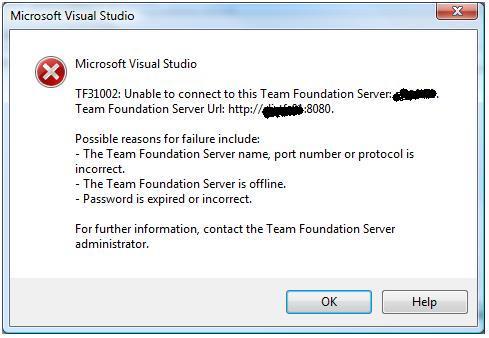
To fix the issue, check the Project Security settings on TFS Server. You need to ensure the domain account/local account that you are using to sign to your workstation has authorization on the TFS Server.
Once you grant permissions, the access error will be fixed.