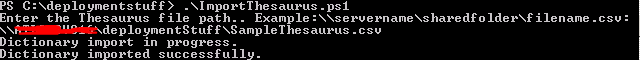Thesaurus Import is via PowerShell in SharePoint 2013. Synonyms are defined in the CSV file and imported.
Sample powershell script…
$filePath = Read-Host ‘Enter FILE path.. Ex:\\server\sharedfolder\filename.csv’
if ($filePath)
{
$searchApp = Get-SPEnterpriseSearchServiceApplication
Import-SPEnterpriseSearchThesaurus -SearchApplication $searchApp -Filename $filePath
}
Let us say, you import over a file, that is not valid — You will still see this message. The issue is your Synonyms will not work. Check the csv file to make sure all entries are present and in proper format.
Technet Link: http://technet.microsoft.com/en-us/library/jj219797/