I was setting up a demo to populate a Visio 2010 (Beta version) data diagram that reads data from a SQL Server table. I created the data connections in Visio, saved it as Web drawing and published to SharePoint 2010 successfully. But, when I go to view the Visio diagram on the web that is connected to SQL server table, the refresh did not work and an error cropped up "The server failed to process the request". It was baffling initially, since I had another Visio diagram talking to a SharePoint 2010 list working without any issues. Upon reviewing the event viewer, the following error message was logged "Credentials were not found for the current user within the target application 'VisioApplicationID'. Please set the credentials for the current user."
So, the fix is to navigate to Central Administration — Manage Service Applications — Visio Graphics Services — Global Settings and check the Application ID
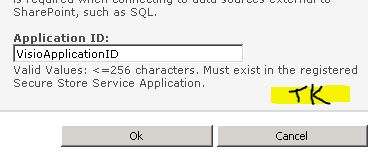
Go back to Manage Service Applications — Secure Store Services — select the visio application id — Set credentials
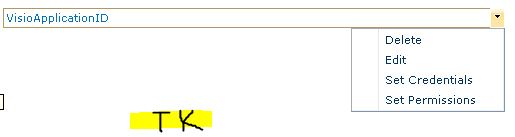
Once you set the username and password credentials, save and exit. This will fix the refresh and the visio graphics services error logged in the event viewer.