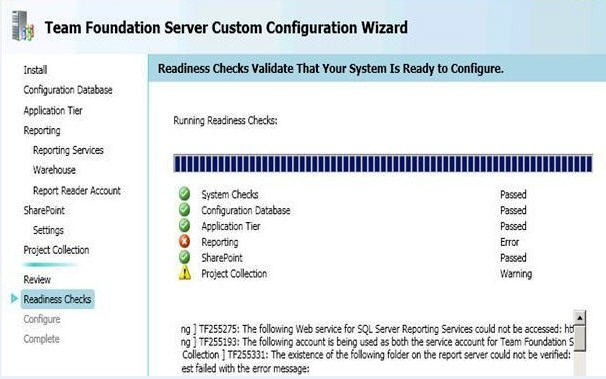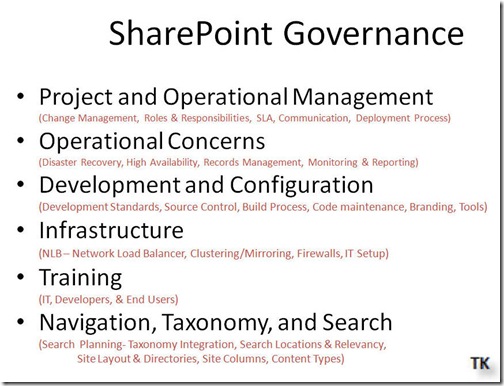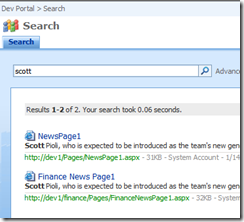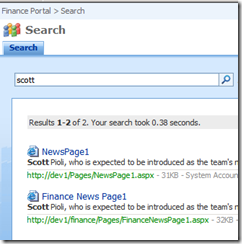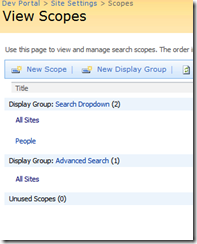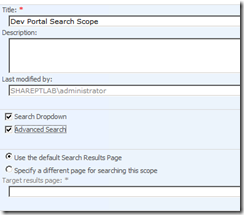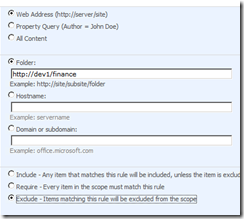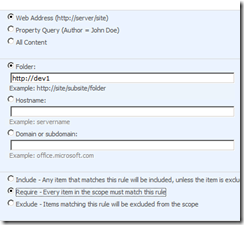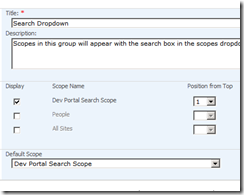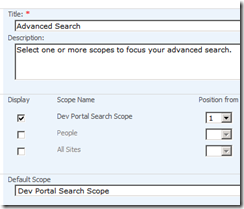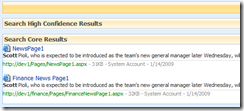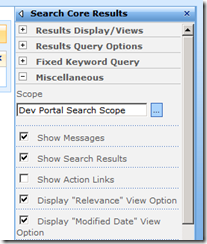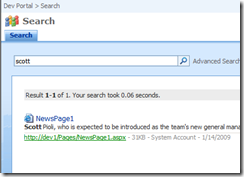Just back after attending the SharePoint 2010 conference. Very impressive new features in SharePoint 2010 for developers This is definitely not the complete list, but some of my favorites.
Note: Visual Studio 2010 SharePoint projects will work only with SharePoint 2010. Hard luck, can't use the cool features for MOSS 2007 development.
Developer
- Finally, we can now use client OS (Windows 7/Vista SP1) for SharePoint development. Of course, x64 bit. No need for a separate VM.
- Integrated Debugging — Yep, you read that right. Debugging your web parts just got a lot easier. Dump your "attaching to worker process" headache. Developer Dashboard provides you with detailed debugging information and performance analysis which will help with problem isolation and fix.
- Deployment of web parts is integrated within VS 2010. Click F5 and watch build, package & deploy. Yes, you can customize the deployment process.
- VS 2010 has now in-built support for Visual Web part development. You can use the designer to control the look and feel of your web part.
- Cascading deletes with Lists — Handle with care — but powerful feature. Out of the box support for linking lists. Lists have been scaled to accommodate millions of rows.
- Client Object Model (OM): Tons of posts will invade the web, but for now remember — it is API on steroids with ability to select, add, manage and update data in SharePoint. Overcome current restrictions of MOSS web services and full support for JavaScript. Also, OM is very low on file size, so easy to redistribute.
- REST APIs support through ADO.NET Data Services — Yes, strongly typed and full support for REST protocols — ATOM, JSON, & ATOMPub. Use REST to pull data from Lists, Cloud and Excel sheets.
- LINQ — If you have not learnt LINQ, I would urge you to do so… LINQ to SharePoint provider is slick for Entity based programming and can be used in event receivers, webparts etc.,
- Ribbon Framework — People who love the Ribbon, now you have a complete framework to go crazy and this stuff is very extensible.
- BCS – Business Connectivity Services (our good old BDC supercharged) — With ECT- External Content Types (imagine this as the structure of external systems — methods, fields, connections), BCS can pull in external data into SP 2010. There is a bunch of enhancements on business data connectivity like custom connections, batch operations, and read and write capabilities. Plus, now we have a GUI type interface to modify application definition files.
- Out of the box ALM (Application Life Cycle Management) support for SharePoint development with Team Foundation Server(TFS) 2010. Code versioning, Code Coverage, CI Builds, Batch builds, Code quality metrics, Work Item Tracking, Automated Load Testing are all integrated for SharePoint development.
- Sandboxed Solutions — Follows a iterative development and easy deployment model with a separate process for solutions. The good thing is that Sandbox solutions can be restricted by Code Access Security (CAS) and exposes a subset of Microsoft.SharePoint API. As you may guessed by now, Sandbox solution can not be used to develop Visual web parts but Event/Feature receivers, List definitions, Site Pages, Content Types, Infopath Forms services and SharePoint online are all supported.
- Service Applications — Bye, bye SSP. SSP was all or nothing, but now, each web apps can determine what type of service applications it needs. Service applications can now be shared between farms. Developers who have good WCF experience can now go crazy and develop their own service applications (core service app, app proxy, app end point) enable service apps for discovery and write consumers (web parts, Power Shell cmdlets). You would definitely want to consider writing your own service apps when you want a scalable solution that can share data between site collections.
- Plus, Visio Services (No problem if you don't have visio client, real time data can be shared to a SharePoint Site. Visio diagrams can have different data sources like SharePoint Lists, SQL Database and Excel sheets) is a welcome addition. Excel Services is all beefed up. Not to mention that BI integration with SharePoint is whole lot easier now. Tons of enhancements to Analytic reports. KPIs can be easily deployed from Performance Point to SharePoint sites. Feed Performance Point with data from lists and document libraries.
More to come…..